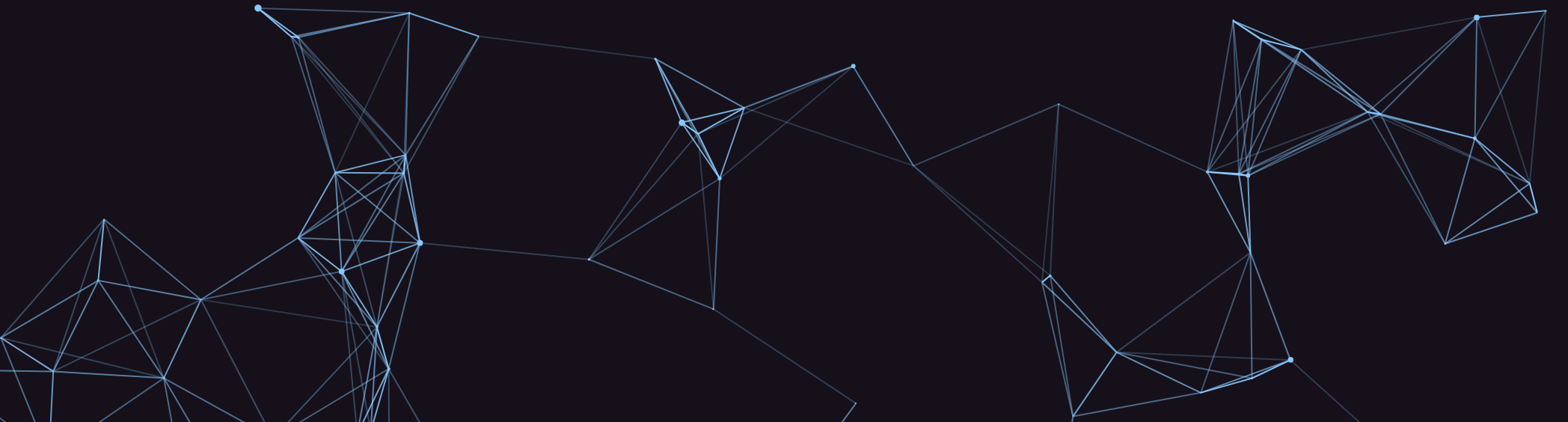
fluentdのoutputプラグインを書く
fluentdのoutput pluginをやっていく機会が来たので色々メモ
公式サイトのHow to
How to Write Input Plugin まずはここをざっと読む
fluent付属のpluginジェネレーターを使う
fluent-plugin-generateコマンドがfluentdをインストールする際についていくるので使う。 これでひな形が完成
$ fluent-plugin-generate output sample
License: Apache-2.0
identical Gemfile
identical README.md
identical Rakefile
identical fluent-plugin-sample.gemspec
identical lib/fluent/plugin/out_sample.rb
identical test/helper.rb
identical test/plugin/test_out_sample.rb
pluginを実際に動作させる方法
コマンドでやる場合
$ fluentd -c td-agent.conf -p PATH_TO_PLUGIN/out_sample.rb
設定ファイルからやる場合
fluent-plugin-generateで作成されたrbファイルをpluginディレクトリに配置する
cp out_sample.rb FLUENT_PATH/lib/fluent/plugin/out_sample.rb
ファイルが有ると設定confファイルで有効化することが可能
<match *.*>
@type uksolr
</match>
config ファイルとのデータ連携
こういうふうに書いたとき,
<match *.*>
@type uksolr
url http://localhost
port 1919
</match>
pluginの中ではこういうふうに参照する
config_param :url, :string, default: 'http://yahoo.co.jp'
config_param :port, :string, default: '80'
def configure(conf)
super
p @url #標準出力に表示
p @port #標準出力に表示
log.info(solrurl: @solrurl) #log.***でデバッグログに表示する
log.info(solr_core: @solr_core)
end
デバッグログの設定方法はここを見る
適当に動作確認をする
ログにurlが入ってきていて、それをパースしてjsonにして出力するタイプのやつ。
require "fluent/plugin/output"
require 'uri'
require 'json'
module Fluent
module Plugin
class UksolrOutput < Fluent::Plugin::Output
Fluent::Plugin.register_output("sample", self)
config_param :url, :string, default: 'http://localhost'
config_param :port, :string, default: 'port'
def configure(conf)
super
#初回のみ、@urlと@portが表示される
p @url
p @port
log.info(solrurl: @solrurl)
log.info(solr_core: @solr_core)
end
def write(chunk)
chunk.each do |time, record|
#pathにurlのpathが入っている前提
path=record["path"]
puts "#{time} - #{path}"
p ary = URI.decode_www_form(path)
p Hash[ary]
p JSON.dump(Hash[ary])
end
end
end
end
end
ざっくりと理解はできた感じ。次は
Non-Buffered Mode(#process)
Sync-Buffered Mode(#write)
Async-Buffered Mode(#try_write)
の3つ挙動を確かめたいなー。